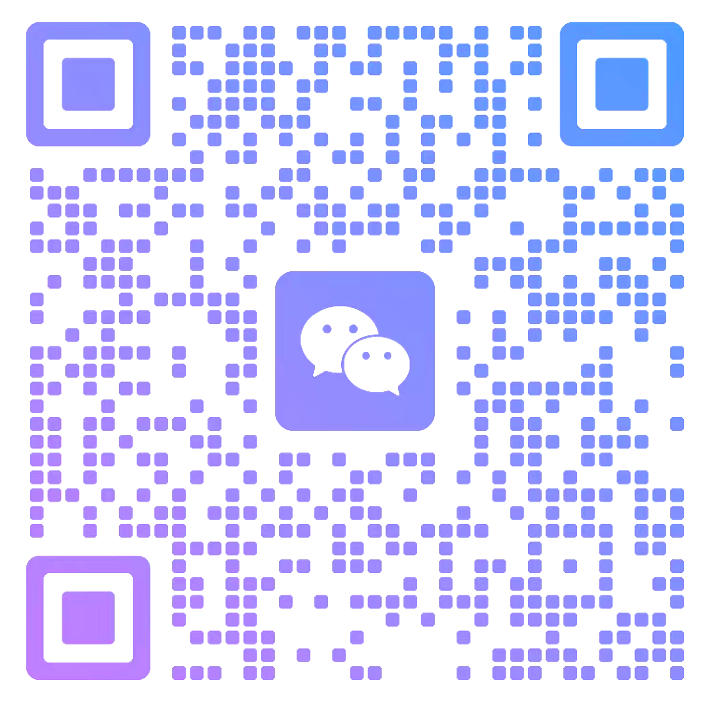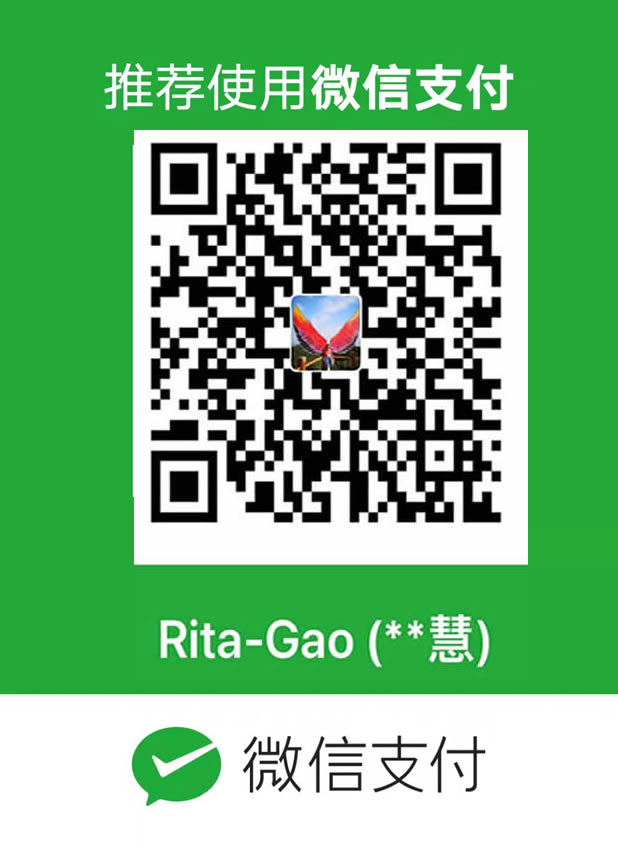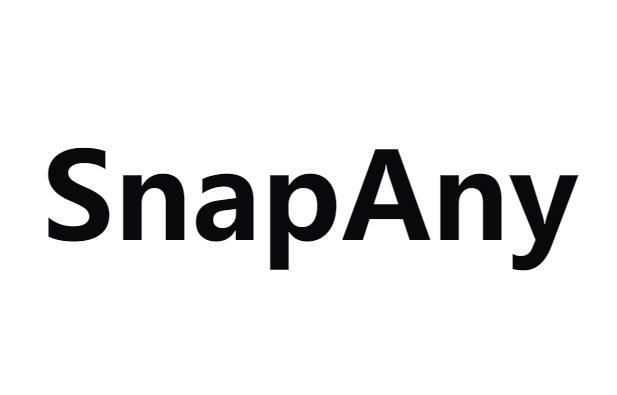
Online Video, Image, and Photo Downloader and Converter - SnapAny
Popularity index: Update time: 2024-05-14Add to Favorites Visit Now
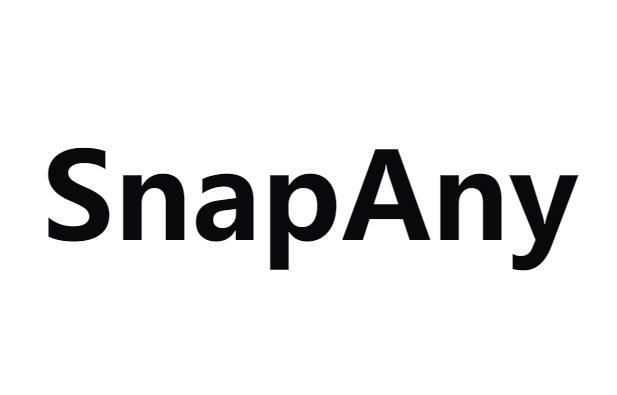
Download videos, images, and photos from popular platforms with SnapAny, the leading free online media downloader. Easily save any audiovisual media in various formats and resolutions to your device.
How to Use the SnapAny Video and Image Downloader Online?
With the SnapAny Online Video/Image Downloader, effortlessly capture your favorite videos and images from the web without the need for extra software. Experience the convenience of online media downloading without any added complications.
Whether it's videos, short clips, or sports highlights, SnapAny makes it easy. Just paste the shared URL into the input box above and click the Download button.
Where are videos or images saved after being downloaded?
When you're downloading files, they are usually saved into whatever folder you have set as your default. Your browser normally sets this folder for you. In browser settings, you can change and choose manually the destination folder for your downloaded media files.
How do I save videos to my iPhone (iOS)?
Because of Apple's privacy policy, from iOS 12 and iPadOS 12 and below, you cannot download any videos, music, or movies to your iPhone. You should update to the latest iOS version to be able to use Safari to save videos from SnapAny. If you still can't download, please follow the tutorial.
Do I need to install instructions or extensions?
No. I try to keep things easy for our users. All you need are your share links. That's it.
Related Websites

SPSSPRO (Scientific Platform Serving for Statistics Professional)
Update time: 2024-05-14
MediaEasy | Global Media Direct Acquisition and Distribution Platform
Update time: 2024-05-14
Ecer Freight Official Website - Professional International Logistics Service Platform
Update time: 2024-05-14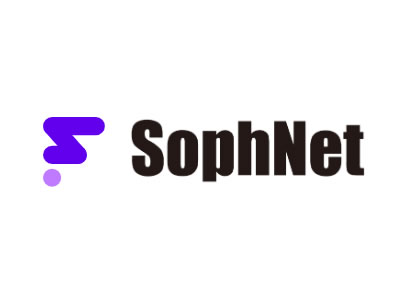
SophNet | Cloud computing power platform
Update time: 2024-05-14
TRAE - The Real AI Engineer
Update time: 2024-05-14
Kling AI - www.klingai.com
Update time: 2024-05-14
HopeGoo All-in-One Travel Platform
Update time: 2024-05-14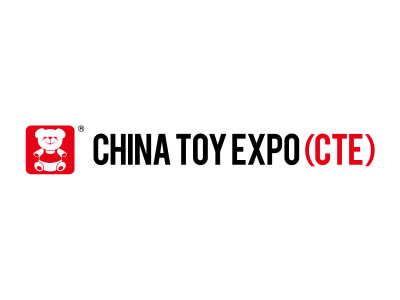
CTE China Toy Expo - Comprehensive Toy Trade Platform
Update time: 2024-05-14
Amanbo International Station - A digital Platform for China-Africa Trade
Update time: 2024-05-14
Weaver Group - Weaver Network - global.weaver.com.cn
Update time: 2024-05-14